Need Help? Get help Now!
Powered by SafeSoft Assist
Special offers when you call
The name sounds quite appetizing but these cookies are not made in the oven. If you’re a regular internet user, tracking cookies are something that you must be aware of. What are tracking cookies exactly? Keep reading to find out.
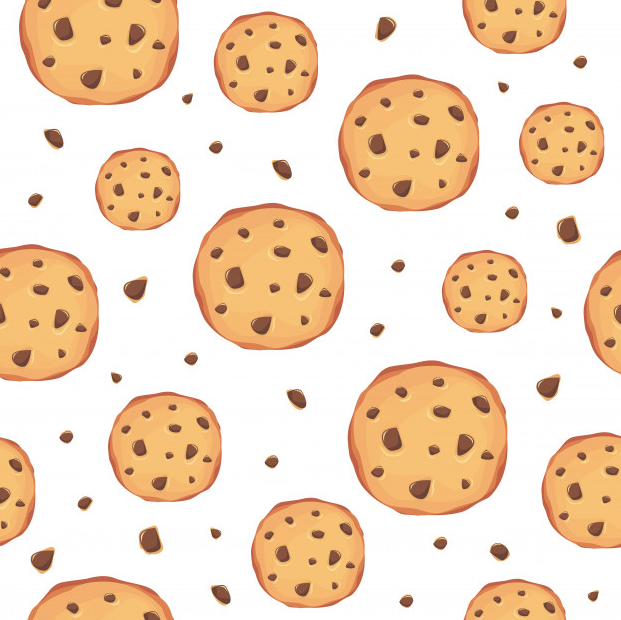
Before we get in-depth with what tracking cookies are, you must first know what cookies are. Cookies were created to make the web-browsing experience faster and with ease.
These are small text files that are saved in your browser by the website you visit which enlists the elements that have already loaded in your computer; so that the next time you visit a certain website, these elements won’t load anymore giving you faster-browsing experience.
Furthermore, these cookies are also what makes it possible for you to not key in your username and password every time you visit your favorite website. Cookies are also used a lot in online stores for your checkout to be faster as you don’t have to re-enter your payment details again.
In retrospect, cookies were created with a positive goal in mind. However, these cookies have been exploited by cybercriminals whose goal is to steal, extort, blackmail, and more.
Now that you know what cookies are, it’s time for us to get to know what tracking cookies are. Third-party persistent cookies (tracking cookies in colloquial terms) are quite invasive. Albeit its unappealing reputation, these tracking cookies are given normalcy because social media giants deploy these to improve their advertising services.
At the end of the day, it’s all about the money. These tracking cookies serve advertisers more than the users and we have to live with this cold hard reality. Moreover, tracking cookies are quite invasive to the point of these, being classified as spyware by popular antivirus programs.
![]()
There are a lot of tracking cookies and they work differently. Keep reading if you want to know how tracking cookies spy on your web browsing activity in detail and the types of repercussions you and your computer may face if you come across a malicious and harmful tracking cookie.
Session cookies are the openers to tracking cookies. They’re the most basic ones. These are not as harmful as the others as session cookies get deleted from the temporary memory they’re stored in once you close the browser. All cookies that are created without expiration date are automatically considered session cookies.
It’s commonly used to remember the details of what’s in your shopping cart in an online store site. However, most online stores transfer this information to their server’s database nowadays.
First-party persistent cookies are more invasive than session cookies. These are stored onto your PC’s memory and have an expiration date. Persistent cookies are only utilized by the site that created them. These cookies last how upon the discretion of the website.
Your device may retain these cookies even after closing the web browser. These cookies usually help you not to have to go through the arduous task of logging-in over and over again when you visit the same website.
These cookies are probably the reason why you have a query such as What are Tracking cookies as they’re also known as tracking cookies. Much like the first-party persistent cookies, these are stored in your PC’s memory and have an expiration date.
However, unlike the former kind, these tracking cookies were not created by the website that you’re visiting. These tracking cookies allow the creator to harvest data any time the user visits a page that is coded with an element that belongs to them.
![]()
In today’s world, websites are hardly made up fully of code and content that’s by the website owner. Most websites utilize third-party resources to better the functionality of their pages. These resources were made to be useful and sometimes, required for a website’s completion.
However, these resources can also be exploited and used to track private date. Most commonly, tracking cookies are used for advertisements, web analytics, buttons, widgets, comment boxes, and more.
A user does not even have to interact with these elements for their data to be collected by a server that’s owned by the resource provider. Once the page loads up, the cookies are sent back to the server automatically.
For example, I may write a blog post and integrate an image gallery in the post. In the web gallery, a code with a tracking cookie is served by the third-party resource that I’ve used (image gallery). You don’t necessarily have the view the photos of the third-party to be able to collect your data because it runs automatically and is sent to their servers.
Giant companies use tracking cookies a lot. Some familiar names are Google, Facebook, Twitter, Quantserve, Yieldmanager, and more.
![]()
The use of tracking cookies is prevalent in advertising. Retargeting, a tactic in advertising, heavily rely on tracking cookies so that the ads served are relevant to your web browsing activity. The most common practice they do is record the keywords you search for or the sites you visit in order to show you a highly relevant ad that you’ll most likely be clicking.
They also use ads based on what you’ve recently viewed or bought in an e-commerce store or an online store.
Below is a mini-guide on how retargeting in advertising works:
Google uses tracking cookies in their ad network a lot. While this may be quite beneficial to Google’s clientele, it also helps you to only get ads that are relevant to your activities. Furthermore, they also get the information of which site you’ve visited and they call this site’s link the referrer URL.
The history of your browsing activity is only the beginning of how tracking cookies work. What are Tracking Cookies is still unanswered fully. Tracking cookies also take information such as purchases, device information, search queries, location, detailed information of the ad impression to you, your link clicks, and more.
This private information is often collected without your knowledge or consent. In the EU and the UK, website owners are required to notify their visitors about their use of tracking cookies. Meanwhile, in the US and other countries, visitors are still unaware of these cookies.
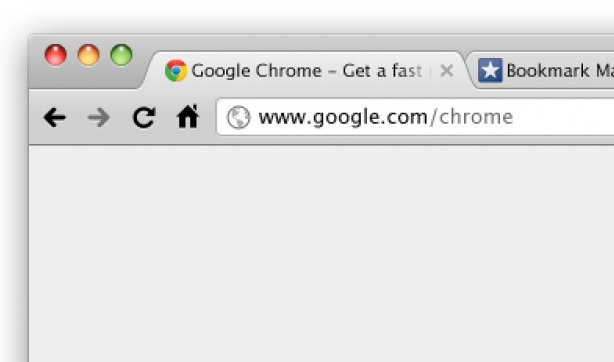
When you check the contents of a cookie file, none of this is apparent. Cookies are only made of three components: name, value, and attributes. By utilizing Chrome’s extension EditThisCookie, you’ll be able to see what a web cookie is made of.
Below are some things that you have to know and check once you install the extension.
![]()
The easiest and the first thing that you should do in order to get rid of tracking cookies from recording your web browsing behavior is for you to delete the ones that already exist in your browser. You may do so by using the clear cookies and cache functionality in your web browser.
However, also know that by doing so, you’re going to also lose all of your already saved login credentials including from the sites that you regularly visit. If you want an easier approach to this and have more modification on which cookies to get rid of, you should try a smart tool like SafeSoft PC Cleaner.
SafeSoft PC Cleaner gets rid of harmful tracking cookies and can clean your computer and ensure that it’s not keeping your private information such as credit card and ID numbers.
Most browsers can be modified to disable cookies from tracking. Simply go to your browser’s settings and in the cookie tab, enable the Do Not Track feature. By doing so, your browser will request the website to disable its cross-site user tracking code and this includes tracking cookies.
Be aware that some sites don’t allow your choice. This feature doesn’t guarantee technical limitations and it’s not enforceable by any sort of authority. In short, websites are not held accountable even if they ignore your request to opt-out of having your activity tracked.
We highly suggest for you to enable the Do Not Track option of your browser. However, if these websites don’t honor your request, you may seek the option of installing an anti-tracking browser extension to deal with these tracking cookies.
Some popular options to get rid of tracking cookies are Disconnect and Privacy Badger. You may also install ad blockers but these are way too pricey for a single functionality.

SafeSoft PC Cleaner is more than just something to help your PC to stay in an optimized and speedy state. It also handles the deletion of tracking cookies that may be harmful to your computer. The cutting-edge technology that SafeSoft is designed upon ensures that your privacy protection is in its tip-top shape.
It not only gets rid of cookies, but it also has a smart ID scan feature which you may use with just one click to find IDs and Credit Card numbers. This is especially helpful for you to be 100% sure that even if your device gets compromised, they won’t find sensitive information lying around your storage space.
Below are what you’ll be getting if you decide to SafeSoftify your computer.
This extension is free and powerful. It detects your browser’s attempt in connecting to third-party sites automatically. Once the detection is done, it records the requests and blocks them and retains only the actual content of the site you’re visiting. You will be given the option to allow or disallow categories such as advertising, social, analytics, and you may even modify it to individually allow a tracking cookie.
It’s a good free tool to improve your privacy protection and web browsing performance. There are also good alternatives but we’ve only listed the free ones here.
If you’re using Firefox, you should definitely install Ghostery. It’s a free add-on that deals with blocking cookies from domains. You may choose the URLs on your own but they also have existing suggestions in their database.
According to its description, it sees the “invisible web” and has the capability to detect trackers, pixels, beacons, and web bugs that are deployed by over 600 ad networks including Google Analytics, Facebook and Instagram ads, etc.
If you’re using Firefox and Chrome, you’re going to benefit a lot from this free tracking cookie remover extension. Privacy Badger has the capability of blocking advertisers automatically from loading additional content in your browser. How it does this is it keeps track of third-party URLs that integrate scripts, images, and ads into the pages you view.
It doesn’t utilize a blacklist of popular tracking sites. Its smart tool is able to observe the behavior of the third-party domains on pages and blocks them automatically once found that they’re collecting unique identifiers.
Moreover, Privacy Badger also helps in fighting canvas fingerprinting and super cookies. Keep reading if you want to know more about these.
This extension is for Google Chrome, Firefox, and Internet Explorer and works both for Mac and PCs. It’s not connected with the basic Do not Track functionality of Google Chrome. It ensures users to be worry-free from ever-changing privacy policies. It also claims that you will be gaining your control back in terms of whether you want to share your information or not.
It blocks more than 600 trackers and the best thing about it is it’s FREE.
Adblock Plus (different from AdBlock), is one of the free top ad blocker extensions available on the web. Advertisers are the biggest culprits of capitalizing on online tracking which makes this plugin quite effective. This tool is different from Privacy Badger and Disconnect as it makes use of a blacklist that has the records of known domains serving third-party ads.
This is best paired with other extensions if you want the full capability of free privacy protection.
![]()
There are a plethora of ways to track one’s information. Tracking cookies have been in existence for quite a while (more than a decade) and its evolution has stalled. However, it’s still being used because it’s still effective for retargeting and is not going away anytime soon.
Keep in mind that albeit tracking cookies are widely used, there are still other ways that third parties may monitor your browsing behavior. These tools are bountiful and work hard to get your data.
These are web addresses of the former site you clicked a link from before landing on the current website. If you found this article through Google, the URL the previous page that you came from is the referrer URL. Knowing the referrer URL allows advertisers to have more info on your behavior in order to serve ads more appropriately.
The cookies that are sent to the server that they originated from often contain referrer URL info. However, referrer URLs don’t need a cookie. Added to that, it can request the same information from a site using other means.
Before cookies existed, there were IP addresses. Each device that’s connected to the net has a unique IP address assigned to it. This allows your device to properly communicate with other devices. It’s very important as it’s the core and what encompasses the use of the internet. However, since IP addresses are unique, companies capitalize on them to track you.
An IP address is made of a string of numbers and points. They change from time to time and the numbers are dependent on your location. Should you connect to a different wifi network, you’ll be assigned a new IP address while your old one’s recycled and then assigned to another device. Albeit not accurate in targeting someone, it often works and is quite easy to track.
If you don’t want your IP address to be tracked, using a VPN is your prime option. VPN encrypts your internet traffic and masks your REAL IP address by using the VPN server’s. The IP address that will show up is shared with several devices that will give advertisers and other entities to properly track your web browsing behavior.
These are mini fragments of code on web sites that check if you’ve accessed some of their content. The Web beacon term is a general term for several similar techniques.
They may be hidden inside the elements of the site’s content which makes them harder to avoid. They may be hidden inside images, galleries, and other page elements to harvest a user’s web browsing behavior. The information that these beacons take from you is then transmitted to the webmaster.
Web beacons are mostly used to know if a user who received an e-mail actually read it. By having a pixel tag within the email, a third-party element automatically loads to harvest your behavior. The details taken from you are usually the type of browser you’re using, timestamp, IP address, etc.
A lot of tracking cookies may only be used by its domain origin. Advertising companies own many domains serving tracking cookies. They often have a database of profiles that are segmented to target users more accurately when serving ads.
Cookie syncing is often used by smaller advertisers to combine advertising data which leads to a more accurate and comprehensive way of tracking user profiles. This happens when two advertising companies pair up or do a merger. This helps them compete with advertising giants like Google but it can take a toll on the users’ privacy.
This new technique uses a strong tracker that’s not as easy to eliminate like your average tracking cookie. This tracker gets your information through access logs on the server-side and Javascript and Adobe Flash on the client-side. The information this tracker may get from you is as follows.
You will still get profiled easily even if you use a VPN because more information is taken from you, making you stand out from the rest of the users that are sharing the same IP address.
Disabling Javascript is possible by using plugins but be aware that a lot of websites will only load properly if you allow javascript. Your best bet to protect your browsing behavior is by using two different browsers; one for private browsing and another for regular non-sensitive stuff.
Alas! You have reached the final boss of cookies. Most cookies are identified with specific domains. Supercookies, on the other hand, are associated with top-level domains like .com and .org. This makes them interfere with websites that use the same top-level domain. Take for example a supercookie that uses .com, which may then disturb or worse, impersonate requests from SafeSoftPro.com.
Supercookies don’t only track web browsing behavior, they may also be used for scarier purposes like altering your information or forging your login activity. Because of this, a lot of popular browsers automatically block supercookies.
Now that you know what tracking cookies are exactly, it’s time for you to know whether you should deal with them or not. Originally, tracking cookies were created to provide users with ease in their web-browsing activities. However, everything can be exploited and you must be very careful.
Surfing the web can prove to be a landmine for somebody who’s not adept with computer terminologies. Try the suggested tips above and be careful with your browsing sessions. Tread carefully and if you can, only visit legit websites with ample credibility.
Did you learn anything from this What are Tracking Cookes exactly guide? If so, please share it on your timeline.








