Need Help? Get help Now!
Powered by SafeSoft Assist
Special offers when you call

It’s okay to make intelligent guesses but when it comes to a machine, being technical is quite important. Today, you’re going to learn proper PC maintenance. Some of the parts of this guide may also be applicable if you’re using a Mac computer.

This may sound unhinged when it comes to proper PC maintenance. However, having a clean environment can improve the longevity of your computer. There’s no need to upgrade every year if you take proper care of your PC by having the surroundings spotless.
If you strategically position your desk in a place whereby dust cannot accumulate, it will have a longer shelf-life. Added to that, don’t eat on your work desk because these may invite ants and other insects that can choose to live inside your PC rig and its peripherals.
Furthermore, this dust may seem harmless from the get-go. You can just wipe it without batting an eyelash. However, dusts may enter your PC rig and turn to grime. Grime’s what may affect your hardware and destroy it so a clean environment is an integral part of proper PC maintenance.
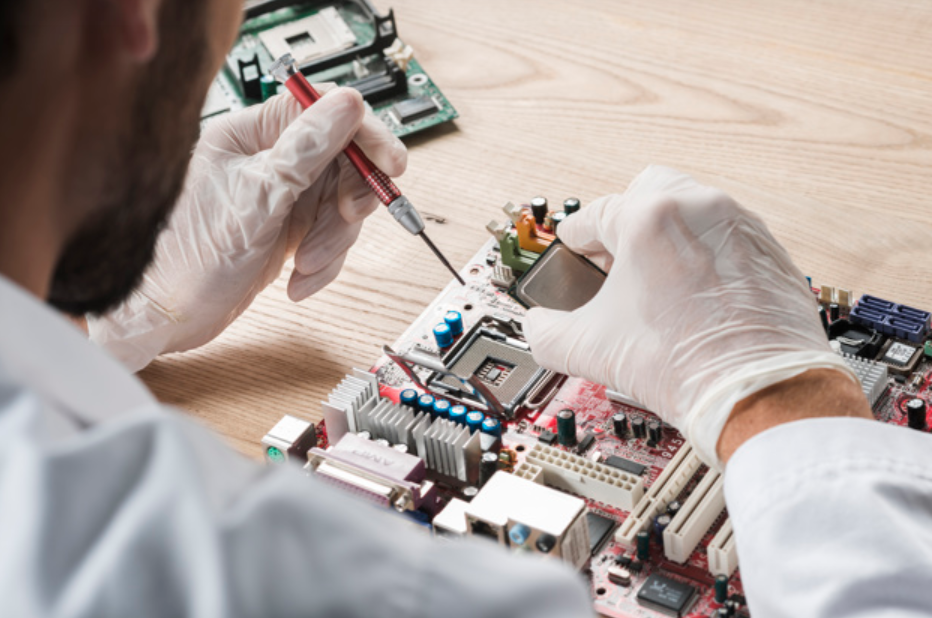
A clean environment doesn’t make sense if the actual computer is dirty. This is why you should be sure to include your PC whenever you commence your spring cleaning activity. It’s the most important part of proper PC maintenance.
From your monitor, mouse, keyboard, CPU, network adapter, and more, everything should be close to spotless. Read this How to Keep your PC Clean to Perform Faster guide to get in-depth information on how to clean your PC parts properly.
PC Cleaning is not as simple as it sounds. The parts of your computer are quite tiny and fragile and should be dealt with using gentle care.

From something doing sporadically, let’s move on to the part of proper PC maintenance that needs to be done quite frequently. Deleting junk files is very important if you want your PC to always run in its optimal state.
Junk files, when they accumulate, may take unnecessary storage space. An almost-full storage space WILL curtail the performance and speed of your PC so it’s vital for you to make sure that your storage drive is breathing well.
If you don’t know what junk files are, these are your duplicate files, unused registry data, abandoned programs & apps, media files, and more. Arguably, media files are not junk but why keep them in your PC’s storage when you can transfer them in free cloud services.
To save storage space, read this File Management in Windows Tips and Tricks guide.

The right temperature wasn’t only made popular by Sean Paul. It’s also an integral way to ensure your PC’s health. You must be aware that computers or any appliance in your house are run by energy and energy creates heat and vice versa. Too much heat may damage the parts of your computer and this often happens if the computer is used for long hours in a hot room.
Furthermore, if the computer uses a lot of power, it may further increase your PC’s temperature. Powerful graphics drivers and high-tech gaming are big culprits in raising a computer’s temperature. This is why cooling fans are installed on the motherboard. It’s highly advisable to use a computer in an airconditioned room. If you don’t have access to an airconditioned room, it’s good to have a fan blowing directly to the computer.
Some people remove their computer’s case to avoid PC overheating but doing so entails that you must regularly clean your PC parts to avoid grime and dust buildup.

Proper PC maintenance won’t be complete without cleaning your browser’s junk; these are called cookies and cache. Sometimes, these may also potentially put your private information at risk. These accumulate because our use of the internet is undeniably quite frequent in today’s world.
You have to regularly clear your browser’s cache and cookies if you want to make sure that your PC is not keeping too much junk. Added to that, it’s also a good security measure that rids your computer of tracking cookies that may be used to blackmail, extort, steal, and impersonate.
If you want a better understanding of what tracking cookies are, read our What are Tracking Cookies exactly? Guide

Maintaining PC’s hardware and its peripherals is quite important. However, no proper PC maintenance is complete without ensuring that drivers are always up to date.
Drivers are the software that navigate your hardware to perform properly. They’re often updated because Windows, and other operating systems also update their engine frequently. This is why having the latest drivers is vital if you don’t want to encounter system issues and faulty hardware and peripheral performance.
You may update your drivers manually our you can use a tool like SafeSoft Driver Manager. Read the Is Updating all Drivers Important? guide to know more about driver maintenance.

Maintaining your PC externally is already tasking while maintaining it internally, can prove to be a time-wasting feat. This is why you must entrust your system with SafeSoft PC Cleaner’s cutting-edge technology.
It cleans your duplicate files, clears cache and cookies, gets rid of sensitive data, unwanted and unused programs or apps, and more with just 1 click!
It does not only provide proper PC maintenance, it also helps protect your computer against cyber attacks. Billions of dollars have been stolen in the US alone because of cybercrimes. Don’t be part of the statistics.
Are you ready to make a wise decision today? Before doing so, here’s the full list of features that SafeSoft PC Cleaner has in store for you.
Did you learn anything from this Proper PC Maintenance guide? If so, please share it on your timeline.









