Need Help? Get help Now!
Powered by SafeSoft Assist
Special offers when you call

Sensitive data should not be left insecure. You must do everything in your power to protect it. Some examples of what make up a sensitive data are ID numbers, credit card numbers, website username and passwords, program accounts, financial login credentials, and more.
Today, you’re going to learn how to protect your sensitive data, and more. Be sure not to miss a step if you want utmost security. Let’s begin with something easy…
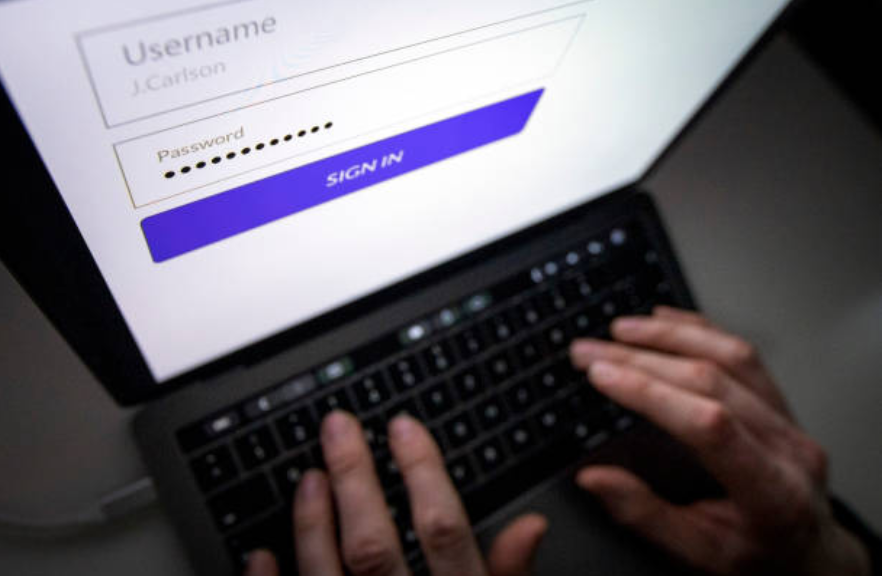
The amount of social media platforms, websites that we login for work, and everything that we use for mundane tasks like online grocery shopping and more, it’s easy to rack up a ton of accounts.
With these accounts come a ginormous amount of username and passwords. Furthermore, some websites have rules in creating passwords such as having a capitalized letter, a symbol, a number, etc., which further confuses us. This results in different passwords which we often forget.
Because of this, we rely on our browser to save everything for us… which exposes our sensitive data if such a time comes that our systems get compromised. To ensure that you don’t forget your password again without having to entrust your sensitive data to a browser account, follow the tips below.

Social media is both a curse and a blessing. It helps connect people in order for relationships to remain intact or to flourish further. However, it’s also the favorite avenue of cybercriminals to steal sensitive data and worse, extort.
This is why you must never be too complacent when it comes to communicating via your favorite social media platform.

In relation with Safe Passwords, you can look for a dedicated online vault to not only store your passwords, but your sensitive media as well. There are plenty of digital vaults online and the most important type that you have to look for is the kind that has a fingerprint reader capability.
By doing so, you’ll never have to worry a day in your life about forgetting the master password as you’ll only need to enter the vault using your unique fingerprint.
These tips are just an introduction to how to protect your sensitive data. If you want to learn more, read our 6 Best Privacy Protection Practices guide.








