Need Help? Get help Now!
Powered by SafeSoft Assist
Special offers when you call

Most people nowadays know how to use the computer. The internet and the computers that it connects are what’s currently running the economy amidst the COVID-19 pandemic. However, most people only know how to use the computer for what they’re currently working on and are left helpless when their computer startup is slow.
Today, you’re going to know the most common reasons why your computer startup is slow and easy fixes that you can do without having to spend a dime. Please know that the tips in this guide may also be applicable if you’re using Mac so don’t skip it.

If you’re working from home, you’re probably more lenient on what gets installed on your PC. Most company computers last for a long time because their IT staff don’t give employees privileges (admin rights on Windows) to install programs without permission.
The most common reason as to why your computer startup is slow is because you have too many programs installed that you don’t use anymore. Whenever we turn on our computer, our operating system loads up the majority of these programs, making us wait longer to fully operate the PC.
In order to address this conundrum easily, go through your drives and check all of the programs installed in your computer. Look at the programs and assess the last time that you’ve used the said program and if it’s something that’s vital for your work or projects. If you can’t remember the last time that you’ve opened the said program, don’t think twice about uninstalling it.
These installed programs that you never or barely use are called unwanted programs. Unwanted programs turn to junk files which CURTAIL your PC’s speed and performance. We will discuss how bad junk files are for your computer later. For now, let’s move on to…

Another very common reason as to why your computer startup is slow… or altogether slow is because you’re using an operating system that’s too advanced for your current PC hardware. The reason why operating systems have System Requirements is for the company to inform the buyers of what to expect.
Added to that, if your computer only meets the base minimum system requirements of the operating system, don’t keep your hopes too high that you’ll have an exciting experience using the OS.
What you can do is to downgrade to the former version of Windows or seek other options such as Ubuntu. Ubuntu is a great company that offers FREE operating systems which will run perfectly even with older hardware. Moreover, this tip is especially helpful if you’re using a laptop.
Laptops are more complicated and expensive to upgrade and this is the reason why you should try out lightweight operating systems. What’s great about Ubuntu is they find a way for you to use the latest programs on your old hardware unlike with other popular operating systems that end their support for their former operating systems i.e. you can’t use Skype in Windows 7 anymore.
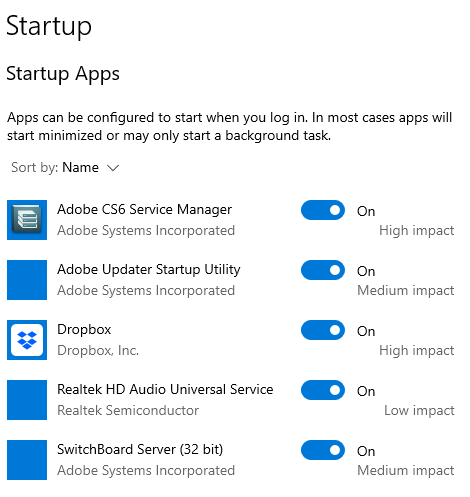
Maybe it’s not your equipment… maybe it’s NEGLECT. In connection with installing to many programs that you don’t use, some of the unwanted programs force your PC to operate whenever you start your computer. The reason why your computer startup is slow is most probably because your startup menu is a mess.
If you’re using Windows, you’ll be able to see which programs open up automatically simply by heading to the system tray. You can commonly find the system tray on the lower-right section of the screen. On the system tray, you’ll find the icons that reflect the programs that are currently running on your computer.
Furthermore, these not only affect your startup speed. These also slows down the performance of your computer even if your operating system has loaded up everything already. The reason why is because these unwanted programs are still running on the background.
You may uninstall the unwanted programs by going to you Startup Menu settings. If you’re using Windows 10, simply key-in Startup Apps on the search field (magnifying glass icon) on the lower-left part of the bottom dock. In here, you’ll find all of the programs that automatically open once your computer starts loading your operating system.
If you’re using the older versions of Windows or you’re using the latest but your computer startup is slow, it may be high time to invest in a smart tool like SafeSoft Driver Manager.
SafeSoft Driver Manager has a feature that takes care of your Startup Menu and more. Unwanted programs are not the only reason as to why your computer startup is slow. Sometimes, your drivers are also not up-to-date and this is why your operating system is having a hard time. Furthermore, it also helps you avoid freezes, lags, crashes, blue screens, auto restarts, etc.

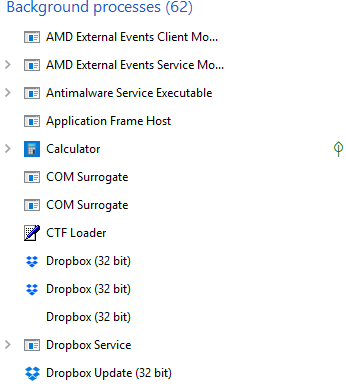
If your computer startup is slow, it’s most probably slow altogether as well. If your computer still has a lot of free storage left, the reason why it’s running slow is most likely the number of programs running in the background simultaneously. To address this problem, follow the steps below.
Added to that, don’t open too many tabs on your web browser. Doing so overworks the memory which is the common culprit as to why computers are slow. Remember, if your equipment wasn’t made to multi-task that much, don’t force it.
If it can’t be helped and you really need a bunch of programs running while you’re using the computer, maybe it’s time to invest in a bigger memory. A large memory is what makes it possible for a computer to multitask. It’s quantified by gigabytes and an average program usually eats up 150mb of ram i.e a Chrome browser with Facebook open.
Bear in mind that a computer’s memory may be a little pricey. They usually start at $50 for 4GB and you’ll only be able to get the amount of memory that your motherboard can accommodate. If your motherboard can only read a maximum of 8GB of memory, you won’t be able to go beyond that number.
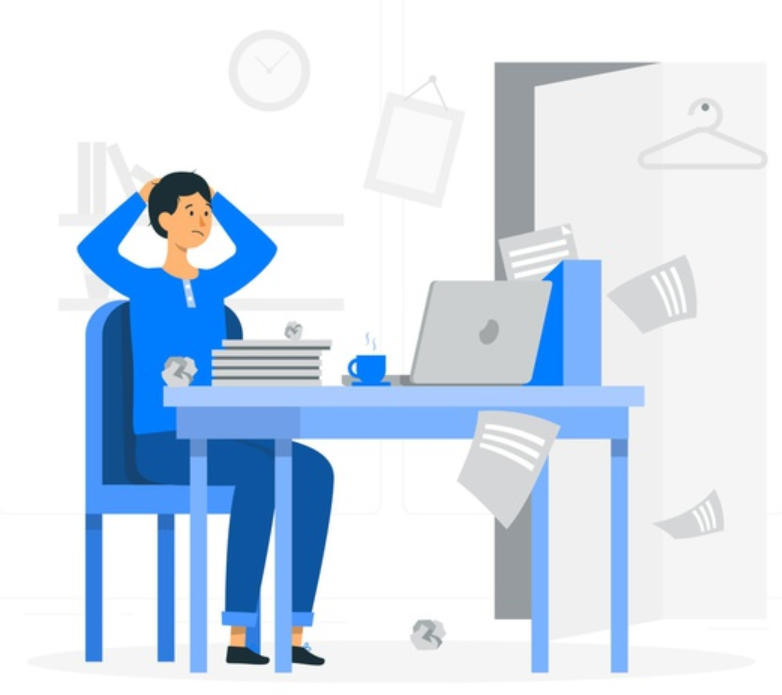
Why your computer startup’s slow is most probably because of neglect. Yes, there’s nobody to blame here but you. Accumulation of unwanted programs, unused apps, duplicate files, unneeded cache, and more, may all constitute to what we call JUNK FILES.
Junke files may seem harmless from the get-go but these cause more damage and unsatisfactory performance than you could imagine. Sure, three duplicates of one photo may not be too threatening to your PC’s performance but multiply this to three digits and that’s when the problem begins.
Added to that, junk files such as cookies may potentially put your private information at risk. Hackers deploy cookies on people’s browsers to get hold of their sensitive data. This sensitive data may be used to blackmail, extort, and more if left unprotected.
If you’re serious about PC maintenance and you don’t want to wonder why your computer startup is slow anymore, it’s time for you to discover the power of SafeSoft PC Cleaner. Its cutting-edge technology not only clears your PC off junk.

Did you learn anything from this Why your computer startup is Slow guide? Kindly share it on your timeline!









